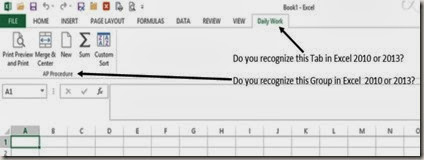I have created an outline (see below) with my projected hours of training and the daily implementation of newly acquired skill sets into my everyday life [personal & professional] that I plan to follow in preparation of the six certification exams necessary for acquiring the MOS 2013 Master Level Certification. I will ultimately be using the skills and projects created from my certification preparation as material to use in future training opportunities through TAB Training & Consulting, LLC.
Training Prep Outline:
Certification
Application
|
Projected Prep and
Study Hours
|
Microsoft Excel Expert (2 exams)
|
50
|
Microsoft Word Expert (2 exams)
|
50
|
Microsoft PowerPoint (1 exam)
|
30
|
Microsoft Outlook (1 exam)
|
30
|
The next step is create a check-off list of of subject matter that needs to be covered, studied and practiced as I prepare for the first application certification exam – Microsoft Excel. Not only will I be preparing for the exam, but I am also preparing project-based exercises for my business as training tools.
I will share a summarized version of the my study check-off list, much like the check-off lists that I create for my daily workload as a full-time employee. I find them very useful in ensuring that I complete all necessary tasks associated with the many processes that I must follow in order to complete my daily activities. This check-off list also provides documentation that I have completed all steps associated with any given tasks for auditing purposes.
Signed - Still very excited about MY Challenge
Troy A. Burgher